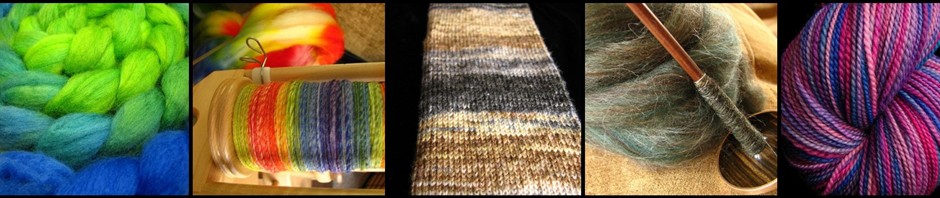Want to place a quick and easy link to the store or blog? Just a few easy steps for you!
1. Right Click on the image of your choice. Choose Save Picture As….and save. Then load the picture into your blog or other photohosting online area. (If you have another way of doing this, go ahead!)
2. Copy the code for the button you want. Insert it on your site or blog where you want it. (The button is set to link you to the store….if you want to come to the blog, simply add /blog after ThePaintedTiger.com)
3. Find the URL of your newly uploaded image. (Right click and choose Properties….highlight and copy the URL) Paste it into the Image URL area of the code.
4. Yay! You are done…admire your pretty button, and please click it once in a while!
Small Button:

<a href=”http://ThePaintedTiger.com” target=”_blank”><img src=”Image URL” alt=”Hand Dyed Yarn and Fiber at ThePaintedTiger” width=”95″ height=”32″ border=”0″></a>
———————————————————————
Large Button:


<a href=”http://ThePaintedTiger.com” target=”_blank”><img src=”Image URL” alt=”Hand Dyed Yarn and Fiber at ThePaintedTiger” width=”125″ height=”125″ border=”0″></a>